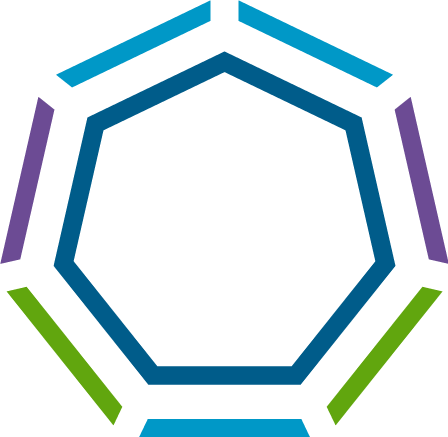Filtering Entity Queries
When you perform an entityQuery you can filter the response based on the value of fields using the
When building the QueryFilter object you provide a field name (which must be a field on the entityType you are looking for) on which to filter. The operator field is an ENUM with the below values that can be used when creating a filter:
EQequal toNEQnot equal toLTless thanLTEless than or equal toGTgreater thanGTEgreater than or equal toCONTAINScase sensitive check for the provided string within the field valueSTARTSWITHcase sensitive check if the field value starts with the provided stringENDSWITHcase sensitive check if the field value ends with the provided stringISNULLfield is nullISNOTNULLfield is not null
The value is provided for the comparison operators, except the ISNULL and ISNOTNULL operators.
Find a VM with a “Name” tag of value “VM1”
A basic example of filtering is to look for any AWS EC2 instances and Azure Virtual Machines that are tagged with Name=VM 1. The query below uses the field tag.Name (the dot notation allows you to access nested field names) and the operator EQ, and looks for the value VM 1. Note that the values field is an array, so it can hold multiple values.
| |
Find VMs that have a “Name” tag defined
The query below uses the field tag.Name and the operator ISNOTNULL to filter AWS EC2 instances and Azure Virtual Machines that have a Name tag.
| |
Multiple filters
The QueryFilter object also supports and, or and not logical operators to use multiple filters or to negate a filter, for example the query below will return AWS EC2 instances and Azure Virtual Machines that are tagged with Name=VM 1, Name=VM2 OR Tier=Web. When using and, or, or not the value must be an array of QueryFilter objects.
If the below query were to be changed to an and operator, the query would return AWS EC2 instances and Azure Virtual Machines that are tagged with either Name=VM 1, Name=VM2 AND Tier=Web
| |